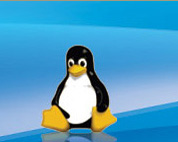A research by Ontrack indicates that 80 percent of data loss customers regularly back up their data, only to find them less than adequate at the critical moment they need to restore them. Backups assume that hardware and storage media are in working order; that the data is not corrupted, and that your backup is recent enough to provide full recovery. In reality, hardware and software do fail and backups don't always contain current enough data.
While data may be inaccessible to you, our experiences indicate that approximately 95% of all inaccessible data can be recovered. This number approaches 100% if the drive is received before commercial utilities are exercised. Our data recovery experts have the ability to recover your data using proprietary techniques and tools developed through years of Research & Development.
Hard disk drives store data on one or more metal oxide platters. These platters, which spin at a rate of 3600-10,000 revolutions per minute, hold magnetic charges. A read/write head attached to an actuator arm actually floats on a cushion of air, 1-2 micro-inches (one millionth of an inch) above the surface of the platters. Data flows to and from these heads via electrical connections. Any force that alters this process may cause data loss to occur.
Increasing storage capacities amplify the impact of data loss. As more and more data is stored in smaller and denser areas, mechanical precision becomes crucial. As a part of this advancing technology, the drive tolerance (distance between the read/write head and the platter where data is stored) is steadily decreasing. A slight nudge, a power surge or a contaminant introduced into the drive may cause the head to touch the platter, resulting in a head crash.
Users can adopt the following procedures to avoid a critical data loss situation
 How to protect the drives from Hardware or Electronic Failure.
How to protect the drives from Hardware or Electronic Failure.
- Never attempt any operation, like installations or repairs, with which you don't have experience.
- Avoid moving your computer, especially when it's in operation – it can result in severe mechanical damage to the hard drive.
- Protect electrical components by using computers in a dry, shaded, dust-free area.
- Protect against power surges with an uninterruptible power supply (UPS).
- Do not shake or remove the covers on hard drives or tapes.
- Store tested backups in an off-site location.
- If any crash has occurred, don’t try to replace the Controller Board (PCB) or any parts of the drive; instead send the drive to a professional data recovery centre.
 How to protect data from Software Corruption/ Computer Viruses etc.
How to protect data from Software Corruption/ Computer Viruses etc.
- Back up data regularly and test them.
- Use diagnostic utilities with caution. We have seen several utilities (claiming data recovery) writing many bytes to the drive from which data needs to be recovered.
- Use a good anti-virus package and update the definitions regularly.
- Obtain software from reputable sources only.
- Scan all incoming data, including packaged software, for viruses.
- Use a personal firewall to prevent attacks from hackers and malicious Trojans.
 Tips to avoid memory card damages
Tips to avoid memory card damages
- Do not remove memory card while photo saving and viewing is going on
- Do not remove memory card during turning on/off your camera.
- Do not change your memory card when the camera is on.
- Stop taking/viewing new pictures when the battery is low.
- Use memory cards from well known brands only (e.g SanDisk, Sony, Kingston, Lexar etc).
- If several different memory cards get damaged in one camera, you may suspect there is some issue with your digital camera.
- There is a lifespan for a memory card. Refer to the product manual for details on max write/ erase operations before using the card for several years.